Favourite Sketch shortcuts
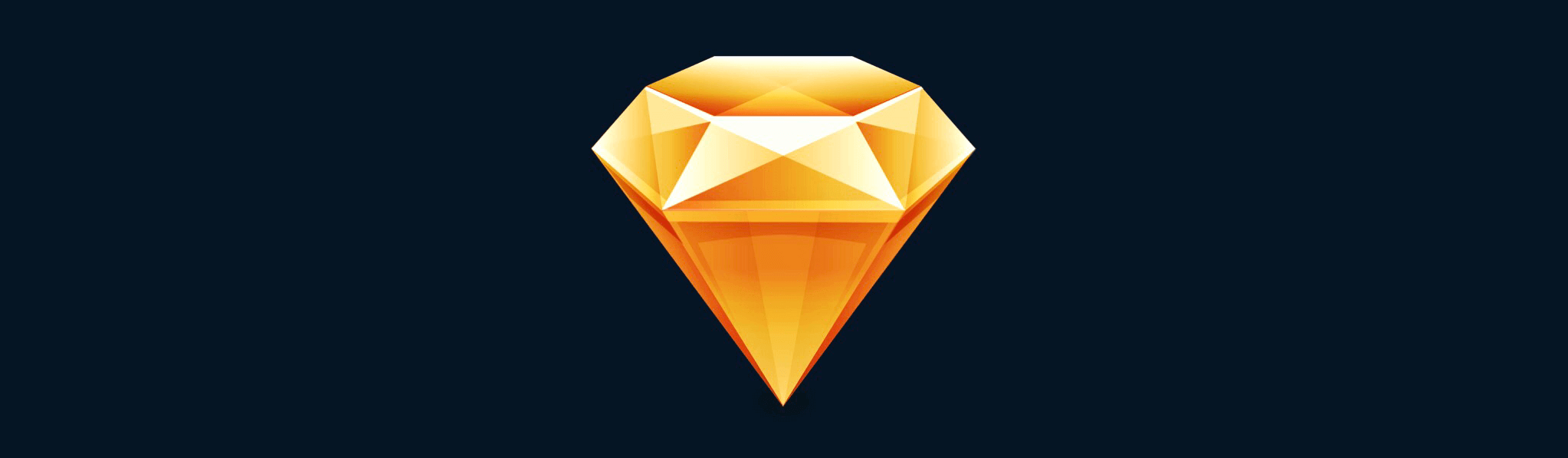
Since starting work as a designer, I've loved using Sketch - it's a real lightweight design tool that I couldn't live without.
Below are some of my most used Keyboard shortcuts that I use daily. The more time I spent with my hands on the keyboard the less time I have to use the mouse, which is better both for efficiency and also RSI.
Command key (⌘) + G - this groups selected layers, and is usually followed by Command key (⌘) + R which allowed you to rename a group. I use both of these commands in tandem to quickly organise a messy Sketch file into named groups of things.
R, O, and L inserts a rectangle, oval or line. Holding Shift creates a square/circle, and for lines creates straight lines.
Command key (⌘) + D - duplicate a layer.
Alt - hold this down to quickly measure around the currently selected object.
B and F toggle borders and fills respectively.
Ctrl + C opens the colour picker to fill the selected layer.
Command key (⌘) + left or up arrow increases width or height of a layer by 1px. Holding Shift increases this to 10px.
Zooming: Command key (⌘) + 1 ** zooms out, Command key (⌘) + 2 zooms in and Command key (⌘) + 0 is 100% zoom.
fn + < or > move between artboards.
Ctrl + alt + Command key (⌘) + up or down arrow move layers to front or back.
Alt + Command key (⌘) + C or V copies and pastes style.
Command key (⌘) + arrow key adjusts size.
I know I'm only scratching the surface shortcut-wise - I'll write more as I find them out!
Got a favourite Sketch shortcut? Let me know on twitter!.