Building an effective writing and note-taking system using Bear
how I improved my writing and productivity using an easy 3 step process to help avoid writers block
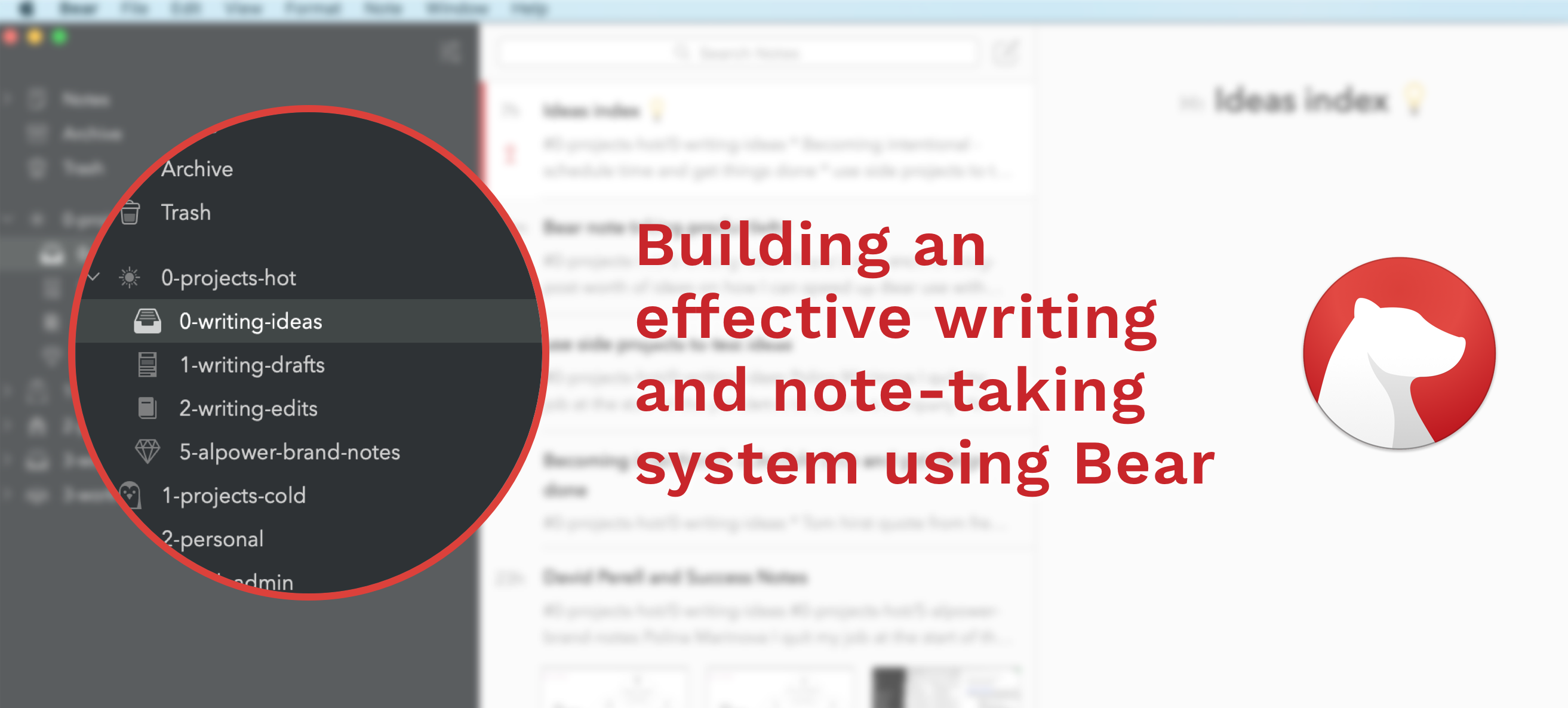
I've been doing some research into note-taking systems, as I want to establish a more regular writing practice, get better and more productive at it, and share my thoughts and notes more openly.
Evaluating a few different writing apps - what works for me?
Several apps have caught my eye for both writing and notes - Agenda, Ulysses, SimpleNote, EverNote, Apple Notes and my current idea-dumping-ground Bear.
Agenda looked interesting for its date-based approach, allowing you to write and schedule things on a calendar, and I downloaded a trial and started using it for a few days.
A lot of writers I know swear by Ulysses, and it looks amazingly full-featured, but I felt it was likely overkill for me, as I'm unlikely to be publishing a book soon.
SimpleNote and Apple notes looked great but too simple for my needs. I'd seen a lot of people swear by EverNote but it seemed to have a lot of features I just wouldn't use.
Focusing down on Bear App
And that left Bear, which I felt I wasn't using properly - I'd been using it daily since April 2017, for both work and personal notes. For those new to it, it doesn't have folders, but hashtags instead, which act like folders.
I would just fire it open, choose a hashtag and stick in my notes. There was little order to things, hashtags were nested three deep, and it was a mess. I could only find things if I remembered key words in what I'd written.
This wasn't Bear's fault - it's full of features and very flexible - almost too flexible. I love its simplicity and markdown formatting options.
I soon realised that all these apps were created with a very specific workflow in mind, and rather than falling-in with a different way of working, what if I could make the app fit to me, and come up with my specific workflow?
My note-taking and writing requirements
My requirements for writing and note-taking are:
- work and home use.
- meeting notes, todo lists and writing, short and long-form.
- I watch and read a lot, and I wanted an easy way of capturing quick ideas down when chatting to colleagues, listening to podcasts, or youtube talks.
- I also wanted something that I could draft longer-form things in.
- Have ideas out on a dog walk or queuing in supermarket - fleeting note-taking in-the-moment.
Bringing order to chaos - establishing a structure
So how could Bear help make sense of all these things? I realised I needed a system if I was to make the most of things, and get better at writing, and move my chaotic maelstrom of notes into a calmer order.
I'd recently had a video shared with me How to write online with David Perell, which I'd already watched and taken notes from, with an eye for improving my writing. It's essentially a lead magnet for his online writing course which looks excellent and chock full of nuggets of advice in itself. I was able to select the few key ideas that might help, and combine them with some others.
Perell believes in dividing notebooks up into hot and cold:
- Hot being current drafts, projects, and outlines, all currently actionable. e.g. think of what you might have on your desk right this moment.
- Cold was more long term thinking - not actionable right now, but something you would want to think about months or years from now, tangential to your current focus.
OK - so far so good - this would help tame the mess of hashtags and bring some structure to things, moving current projects to the fore, and pushing things I still wanted to the back.
I could also separate all my personal (read: household related things) and work admin and work projects into separate sections, all of which I needed to focus on their own.
Building a writing system
I'm a tinkerer and love playing with things. If I'd written a new blog post for every time I'd edited/change my CMS, I'd have a few thousand posts by now.
Having fallen into a Twitter and Instagram rabbit hole for the last few years, I've been re-inspired to write more after following people's blogs and writing using RSS (last used when Google Reader was a thing), and now much prefer using FeedBin to anything where an algorithm decides what I read (easily enough for another blog post!).
I realised that to write more effectively, I should be outlining and using my notes taken when inspiration strikes and then doing the actual longer-form work when I have time to focus and edit, but inspiration might be lacking.
Assembling and remixing when the time was right, rather than writing straight up.
Using the 3-bucket-system to avoid writer's block
Looking at previous notes, I'd come across an article about productive writing from Jeff Goins - How to Get Your Writing Done Every Day: The 3-Bucket System.
What we call “writing” is actually made up of three distinct activities: coming up with ideas, turning those ideas into drafts, and then editing those drafts into publishable pieces.
You must capture ideas in a place where you can return to them later when your memory fails you and the coffee hasn’t kicked in yet.
It's not rocket science by any means (what good idea is?) but it's broadly that writing is several things not one thing, and when you try to do all three at once you get stuck.
Jeff's three buckets are Ideas, Drafts and Edits.
I began breaking those activities – ideation, creation, and editing – into three separate actions. And you know what? When you have one goal to accomplish, you are far more productive and focused than when you have three.
As I did this, writing became easier and easier. I started writing more. I stopped getting writer’s block – period. I didn’t feel stuck anymore. I knew exactly what I needed to do, and I knew I could do it – so I did.
For me, this translated neatly to:
- Ideas & Outlines - bullet points only with nested lists. Keep as short as possible - save wordiness for edit stage. For when you have an idea. Fast.
- Drafts - for when you have scheduled writing time to think - flesh out outline and bullet points.
- Edits - can be edited/rearranged. For me, this is sitting on an idea, and let it brew a bit if you are not sure about it.
...and these would sit nicely into Bear within the 'hot projects' section. I've since tried this for a few posts (this being the first past the finish line) and it seems to be working!
Taming the Bear - bringing order to hashtags
I'd found Bear's nested folder-like structure challenging, so decided to limit myself to two levels of hashtags at a maximum - this way I could easily browse and find things, and only had to expand things down two levels.
It's easy using the desktop version of Bear to 'rename' hashtags, so within about 20 minutes, I'd managed to reduce several dozen nested categories into a few more meaningful and structured ones.
What's next?
I'm going to look into clipping ideas straight from the browser into Bear in the right location - I believe there is a web clip option - auto-add ideas to a specific note with hashtags, placing it directly in the right place within my system.
There's also another blog-post-worth of ideas on how I can speed up Bear use with search, pinned posts, use Alfred integration and Apple Shortcuts, and make the most of things like Grammerly and HemingwayApp, but that's for another post.
Will this system work long term? I don’t know but I've seen a marked improvement already in my idea generation and having put this post through the three-bucket system, I'm really happy with the output.
While I'm new to this, and regular writing in general, I'm willing to give this a try going forward and write more - watch this space.
Is there anything you find useful when writing? Drop me a note - I'd love to know.