Battle of the text editors - iAWriter and Bear - which should you use?
An overview of two writing apps detailing their best features and how I like using them
I’m a big fan of Bear for writing notes and outlines for blog posts, but if there’s one thing I like more than procrastinating about writing on my blog, it’s procrastinating while thinking about writing tools!
They are all excellent tools with loyal large fan bases, so safe to say they are all good in their own ways, but I thought I’d do a quick comparison of these two tools based on my needs:
- Note-taking - mainly out and about on the iPhone - ease of creating new notes for idea generation.
- Short quick blog posts - usually a link and a thought around it.
- Longer-form writing - more in-depth blog posts which might be formed over several days.
- Markdown export - Ease of getting notes into a form I can publish.
Criteria
Ideal criteria I need in a note-taking/writing app (I’ve never found anything that does all of this well):
- Folders - nice way of grouping things
- Tags
- Markdown support
- Data Portability - ease of getting 1000s of notes into/out of a tool if I switch
- PDF Export - good for sharing
- Mobile experience - good experience on the iPhone
- Desktop experience - good experience on the desktop
- Image support (I watch webinars and add screenshots to my notes)
- Quick Search to find notes - ideally keyboard accessible
- Sharing notes
- Theming - looking nice is a must.
Bonus points:
- YAML entry (even if text only)
- Grammar and spelling check (a bonus)
- Word count and Read time
- Decent trial period
Bear v1.8.2 (8798)
Price - Free + £14 per year for premium features
Trial - not needed as has a free version
https://bear.app/
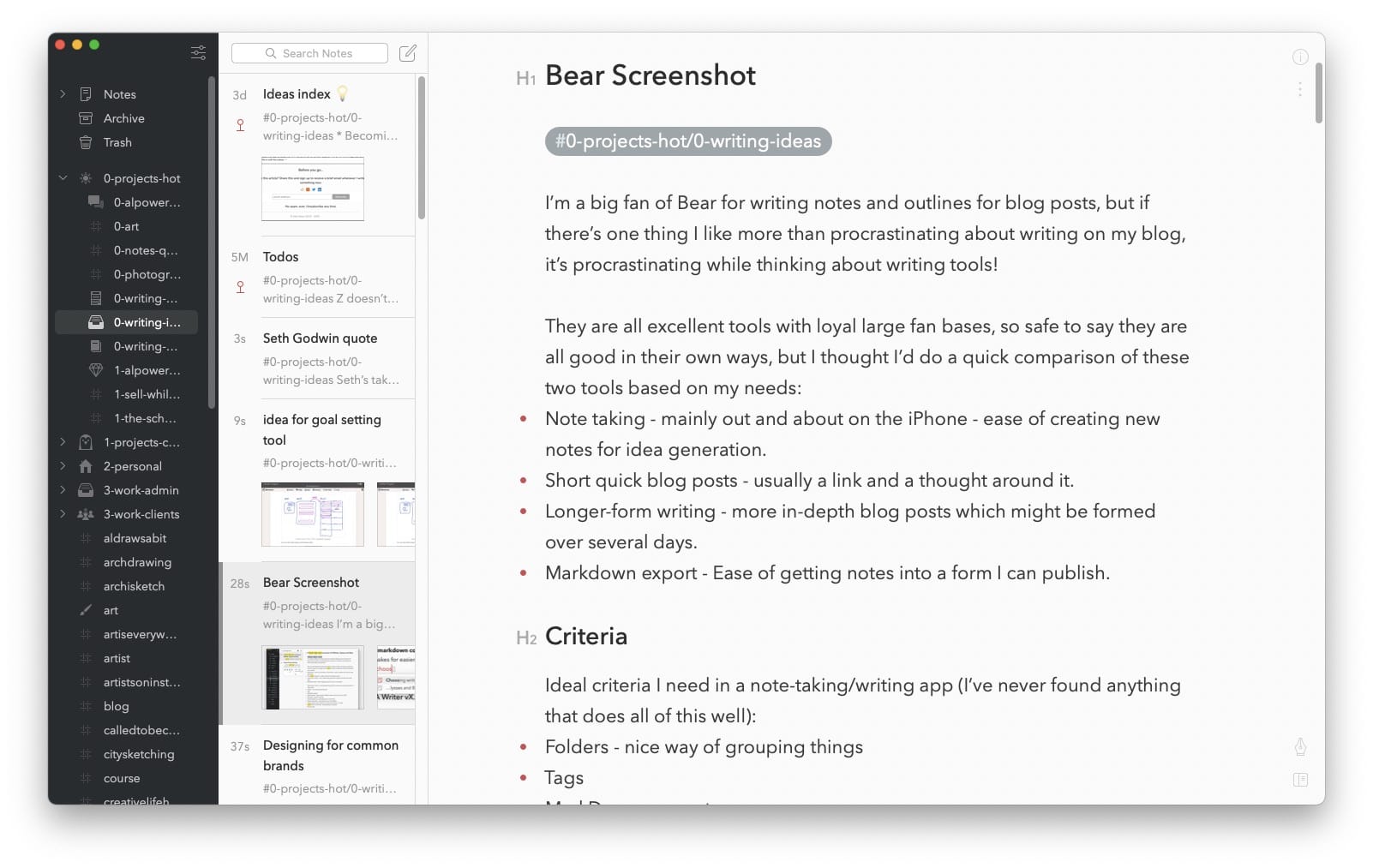
Screenshot of Bear showing the search in action, with hashtag sidebar, post list, and post detail
Notable features of Bear I’ve found:
- Rock-solid sync - it uses iCloud, but it seems to have its own algorithms for doing so and is always really fast.
- It’s cheap for what it is - about £14 or so for a year, and the free version gives you loads of features out of the box.
- I like it’s hybrid Markdown/WYSIWYG view with a nice-preview as you type - as a long term Markdown user my fingers know what to type, but the UI preview is nicer - i.e. bullet points show as bullet points, headings as headings etc.
- Being able to paste in images is nice, and not worry about where they are stored - it just works.
- Pinning posts to the top of the list of posts is really useful, and seeing the time since edit right next to each post is nice.
My criteria it meets
- (faux) folders - there's no folder structure, but it uses hashtags to organise things so you can type #my-test-folder/my-subfolder and it shows a collapsible nested hashtag tree in the sidebar. This is good in that you can have a single piece of writing live in different locations, but I almost prefer iAWriter's implementation of folders and hashtags - there’s something reassuring about actual folders.
- Tags - tags work well, and can be added anywhere in the document.
- Markdown support is OK in Markdown mode.
- Data Portability -pretty good - you can export individual files in Markdown
- PDF Export - this is really nice, albeit a fixed format styling wise.
- Mobile experience - pretty good - given that hashtags autocomplete it’s easy to get a new note into the right place
- Desktop experience - great.
- Great image support - paste in easily, and show in word/PDF export nicely
- Search and keyboard navigation good - apple-key+F to find in current focused document, and Shift+AppleKey+F to find globally.
- YAML entry for blog posts - interprets three hyphens as horizontal rules but it doesn’t mangle YAML too much if pasted instead of typed.
- Word count and Read time - does this nicely, albeit hidden in a dropdown.
- Theming is really pretty, and the customisation of fonts is just wonderful.
- A wiki-like syntax for linking notes together - combine this with pinned notes and you have a really powerful Wiki-like system
My criteria I wish it had
- Folders (see above)
- Easy linked creation of notes under the same hashtag - it has a lovely wiki-like syntax where you can write text in-between double square brackets, and this links to a file, and creates one if it’s not present already. This is let down massively as it doesn’t reuse the same hashtags you used in the linking document, so if you had things under ‘writing ideas’ you need to remember to add this, otherwise, it will be stored in the top level notes bucket.
- Easy sharing with others not so good - apparently the developers are working on a web-based version, but this is likely a long time off.
- No nice built in Grammar and Spelling - a lot of modern other editors have grammar checks - I use HemingwayApp and Grammerly a lot before publishing anything, so it would be nice if this was built in.
- YAML - while it's just text, it keeps wanting to turn the YAML line breaks into horizontal rules, which don’t work with my blog.
Things I just don’t use
- The Untagged/Todo/Today/Locked navigation at the top of the menu bar - luckily I can just collapse it.
- Archive - either I want it or I trash it.
Overall thoughts on Bear
It's my current favourite app, and the one I have the most content in. Syncing seems really reliable.
It seems to have it's own brand of souped-up Markdown - if you want to use content created in it as Markdown, you have to turn on Markdown compatibility mode - while this makes for easier content portability, if your blog uses Markdown, you lose advanced features like pasting in images easily.
It also has it’s own syncing model and format - you can’t just browse notes as text files on the hard disk, which means you are locked in to some extent without duplicating content (it has reasonable export).
The Bear team are working on a new editor, and a publish to web/online feature has been considered for many years, if the forums are to be believed, but I’m not holding my breath.
IA Writer v5.68
Price $29.99 for macOS (14 day trial) and $29.99 iOS (no trial). Android and Windows versions also available.
Trial 14 days
https://ia.net/writer
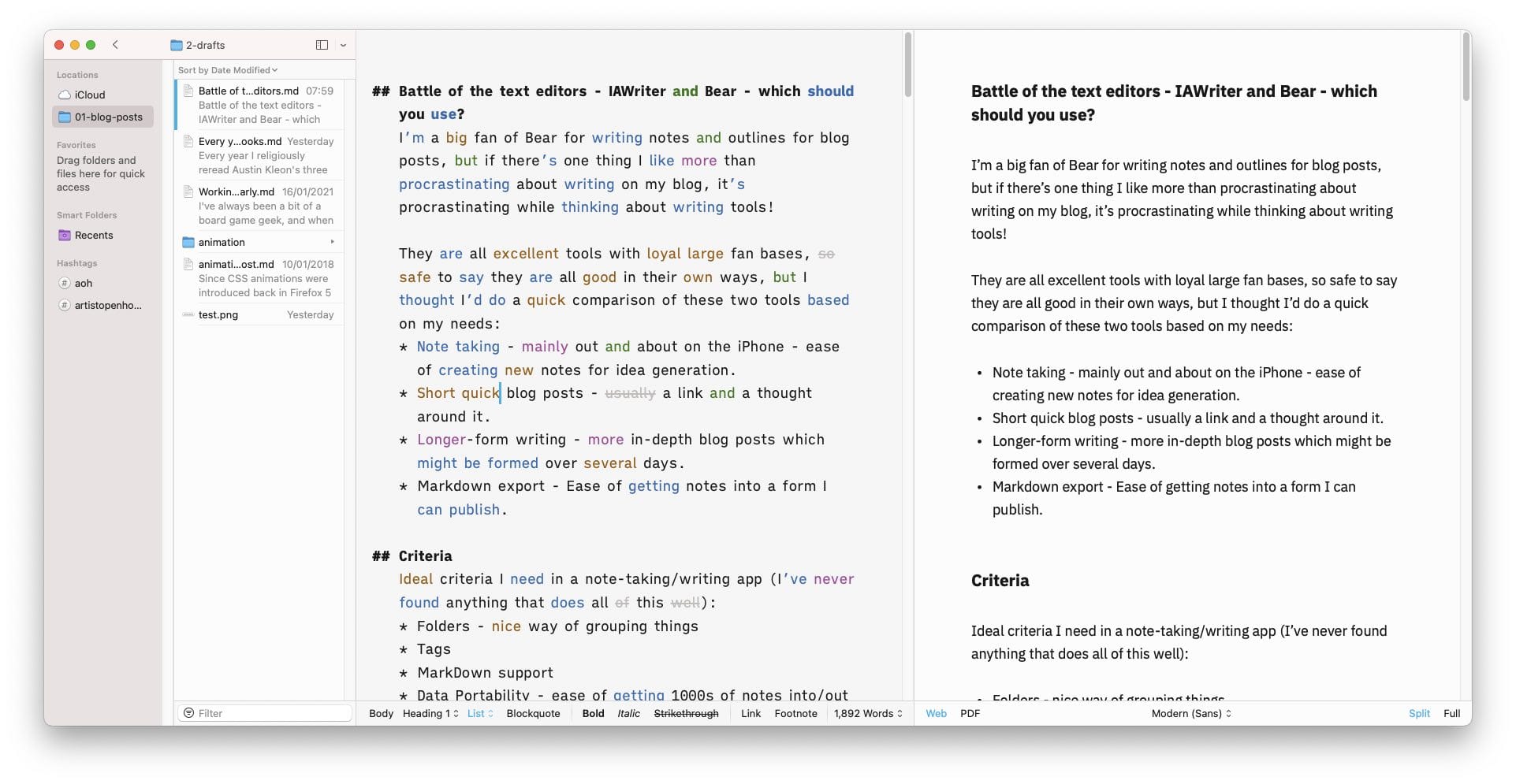
Screenshot of iAWriter in Action, showing the customisable folder list, the post list, and the Edit screen, with toolbar at foot with word count.
Notable features of IA Writer I’ve found:
- Footnotes support - this is really nice, and if you are using a blog with an extended version of Markdown, it turns these into hyperlinked content.
- Split-preview mode - this is great if you are writing fullscreen - you can type the Markdown on the left, and view a preview of the generated Markdown on the right. It seems to style things in the preview in an opinionated way (headings are centred) but you can turn this off in preferences under Themes and supply custom-preview themes.
- Syntax highlighting - customisable and works really well, much like a simpler version of Hemingway App.
Highlight parts of speech to improve your writing. Spot superfluous adjectives, weak verbs, and unwanted repetitions.
- Style checker - checks for well-known fillers, cliches and redundancies. Turns out I really like saying really a LOT. Very useful.
My criteria it meets
- Nicely designed - while I wish there was a little more support for theming outside of the Custom PDF preview themes as it's a bit stark, I know the creators have been purposely opinionated on the design, and I like the clean aesthetic.
- Folders - a nice way of grouping things, and you can drag in multiple folders, and also open navigate subfolders.
- Tags - not as tag focused as Bear, but anything with a hashtag can be highlighted on the left-hand side.
- Markdown support - this is where it shines.
- Data Portability - its just text files.
- PDF Export - excellent and very good for sharing.
- A good mobile experience from what I can see as it seems to be a native app.
- Desktop experience - good experience on the desktop, which is where I trialled it.
- Image support - yes, but not from the clipboard which is a real shame.
- Keyboard accessible quick search within notes (Cmd+F) and globally within a selected folder (Shift +Cmd+F)
- Sharing notes - easy as they are just text files.
- Theming - as I said, while it's opinionated, I quite like it, and it has a few custom-designed fonts to choose from.
Bonus points:
-
YAML entry - well its just text, and it looks nice.
-
really solid Grammar and spelling check
-
Word count
and Read time(as part of a nice toolbar in the footer). -
Decent trial period - 14 days.
My criteria I wish it had
Better image support - If you link to an image using the image Markdown syntax it previews nicely, however it doesn't allow you to drag in images from Finder
Update: Since I drafted this post out a more recent version (5.6.8 (56803)) does let you drag images in (placing them into the same folder as the Markdown file, but doesn’t let you add them from the clipboard - I love copying and pasting from videos I watch, but I’m wondering if there is some kind of scripting hack I could do to make it work. It also supports relative paths if in the same folder structure.
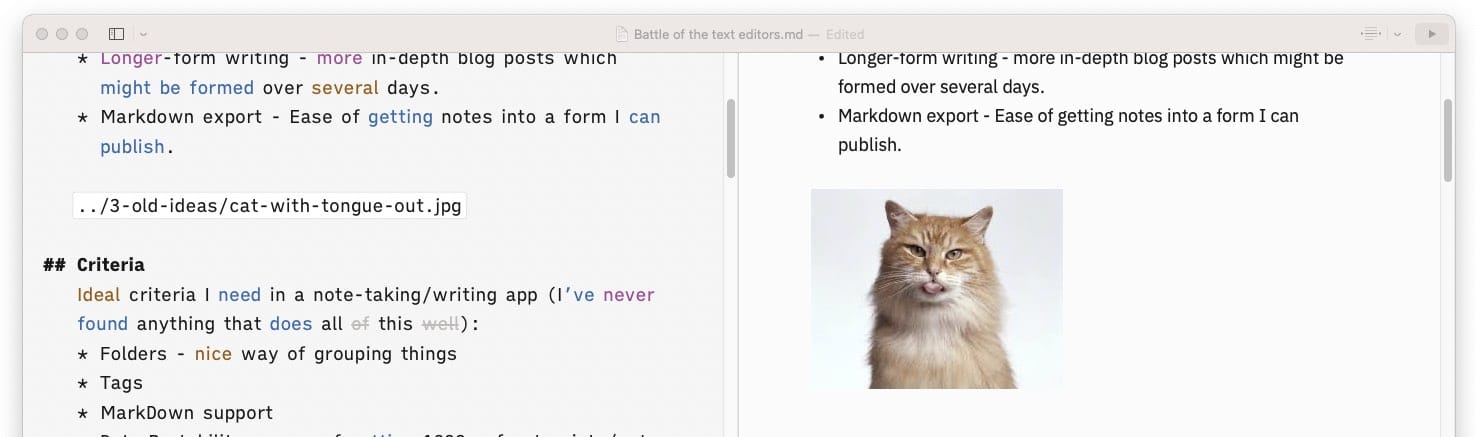
Bear in Markdown mode does let you drag in images, and in bear-mode (it’s own format) lets you paste in from the clipboard.
Things I just don’t use
- Table of contents generation (using the headings)
- Smart Folders
- Automation (maybe because I don’t know how to)
- Custom templates - I can see how if you published direct to your blog, this would be a useful preview.
- Focus mode (highlighting just what you are writing on)
What's my choice, and which should you go for?
The answer for the is always it depends… - read my feature list above, really think how you write and work, and see which fits your working style.
When I first drafted this post, iAWriter hadn’t got great image support, but I let this post sit for so long on my hard drive that they added it, and a comparison between the two is much closer now.
I really dislike how Bear doesn’t let you have multiple contexts (e.g. Work and Home) - something that iAWriter would do with ease with its concept of folders - I love how it’s just dealing with file on the file system.
I love how Bear lets you paste in images from the clipboard - so useful for rapid note-taking.
If I can get Kirby (my CMS) working with one of iAWriter's account publishing endpoints, that will be amazing also.
Bear seems designed for a wider appeal, with its cute branding, and a general-purpose feature set. iAWriter seems to be more of a precision instrument, with several well thought out things, that you can turn on and off, and if I stick at this writing thing I can easily see myself moving to it.
I think I’m going to stick with Bear, for now, however I think I will buy iAWriter just to see if I can work around the image thing, as I love the fact that it’s just plain text files, and I can use DropBox to sync, and I love keeping things simple and being in control of my data.
Future tools to try
Ulysses is of course also on my love-to-try list, although it's subscription-based and costs a bit more. Similarly, since I drafted this, there are all sorts of interesting new subscription-based tools out there that let you network your data together - Obsidian, Roam and similar, but that's something to explore for another post!